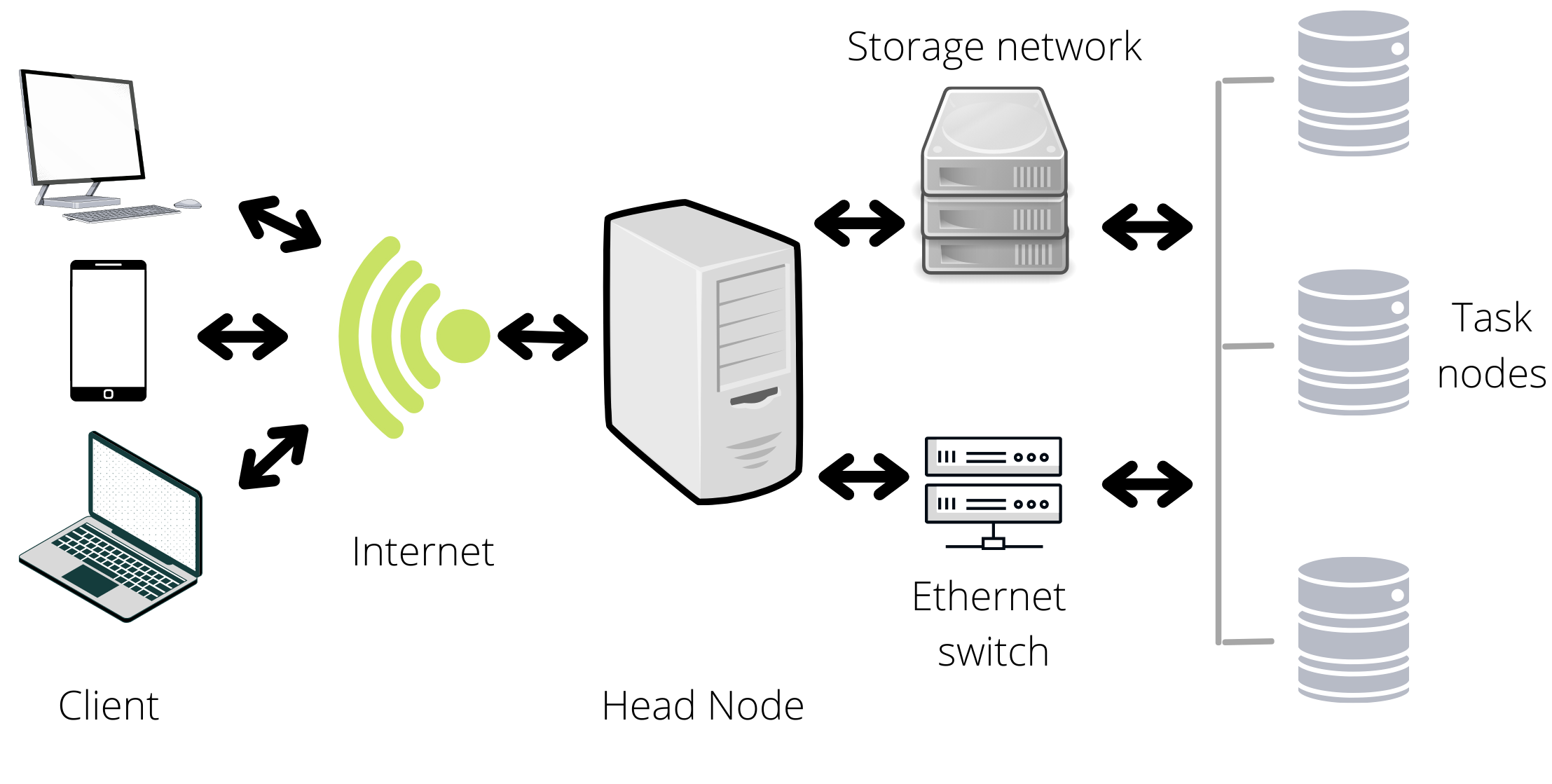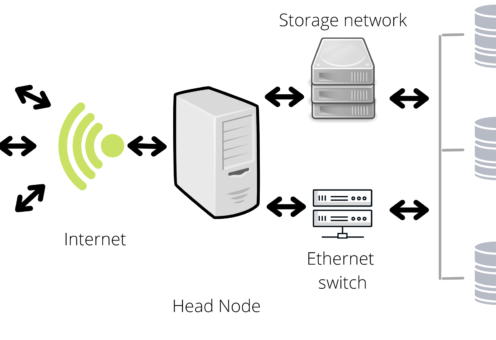Useful commands for linux servers…
##################### USEFUL COMMANDS FOR LINUX SERVERS ######################## # ssh ssh [user@]hostname ## Is a program for logging/execute into a remote machine. It provides secure encrypted communications. ## It always requires a hostname, and it usually requires a username and a password. # htop htop ## Provides a dynamic real-time summary information of processes or threads currently being managed by the server. It is useful to know the available resources like CPUs and RAM. # free free ## Display amount of free and used memory in the system # screen screen programX Ctrl+a+d programY screen -r ## It allows you to execute the program X and let it run while you execute the Y program or do something else in the terminal. screen -r ## The -r option allows you to return to the last screen. Ctrl+a+d ## It detaches you from the current screen # exit exit ## It allows you to close the screen windows or to log out of the server. # Ctrl + z python Ctrl + z cp ../aguacate.txt . fg ## It allows you to save the session of a program while you return to the terminal. If you are in python and you need to copy a file to the current directory, you can use Ctrl + z to go to the terminal without loosing the python terminal ## You can use it as many times as you wish, in other words, have multiple programs in execution fg ## fg will return you to the python session. It allows you to return to the programs in execution # scp scp FilePathOrigin FilePathDestiny scp File user@host/:Path scp user@host/:Path . ## It allows you to copy files from an origin directory to destiny directory. Both directories can be hosted in the same server/computer. However, the second command copies a file in the working directory to a server; the second one is the opposite. # ps ps ## list your current processes # pkill ## pkill 666 ## Kills the process with the ID 666. You can check the IDs of your processes with ps. date # Prints the date whoami # Prints your username hostname # Prints the server/host name